|
Quests and other Links
|
|
| CowgirlsBuck | Date: Friday, 2012-09-21, 10:23 AM | Message # 1 |
Main Server:
Eternal Username:
LifeCycle Username: CowgirlsBuck
Stall Mucker
Group: Users
Messages: 1
Status: Offline
| Hello! I have been having trouble with Esroh Legends lately. First, when I log in it gives me an error page with this weird layout thing with all sorts of letters and things. And also, after I had that happen the Quest guides and other links aren't popping up when I scroll over them. Also when I click the link it doesn't show the quests and other guides but only gives me the link to "download mingame checklist." Please tell me what to do or find out how to resolve the issue! This is the best Help site I have found and I would hate to have to quit using it.
-CowgirlsBuck
|
| |
| |
| Vallina | Date: Friday, 2012-09-21, 4:06 PM | Message # 2 |
Main Server: Eternal
Eternal Username: Vallina
LifeCycle Username: Vallina
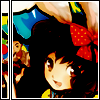 Sheep Lover
Group: Administrators
Messages: 337
Status: Offline
| Screenshots, please. Clear your cache and cookies, or use a different browser.
Helpful Links:
See a typo/missing info? Post here.
Got a question? First check the FAQ.
Got a problem? Send us a contact form.
|
| |
| |
| InvisibleHorse | Date: Thursday, 2012-10-25, 1:32 PM | Message # 3 |
Main Server: Eternal
Eternal Username: InvisibleHorse
LifeCycle Username: InvisibleHorse
 Stall Mucker
Group: Users
Messages: 3
Status: Offline
| I'm having the same problems as CowgirlsBuck has listed when starting this thread. Vallina I did follow your instructions, but none of the stuff worked even trying a different computer and a different internet webpage like Chrome or Firefox didn't work. I can't take pictures because I don't see the button my my keyboard to take a screenshot that I read about somewhere on here.
I hope you can help me out.
Thank you.
Live life to the fullest
|
| |
| |
| Stubby | Date: Thursday, 2012-10-25, 8:33 PM | Message # 4 |
Main Server:
Eternal Username:
LifeCycle Username:
Stall Mucker
Group: Users
Messages: 3
Status: Offline
| Ditto, ReinMare
|
| |
| |
| InvisibleHorse | Date: Friday, 2012-10-26, 10:56 AM | Message # 5 |
Main Server: Eternal
Eternal Username: InvisibleHorse
LifeCycle Username: InvisibleHorse
 Stall Mucker
Group: Users
Messages: 3
Status: Offline
| That sucks Stubby. I tried FireFox and it's working now on that internet browser. I suggest you try FireFox  Hope it works for you like it's working for me Hope it works for you like it's working for me
Live life to the fullest
|
| |
| |
| Aardvark | Date: Friday, 2012-10-26, 6:48 PM | Message # 6 |
Main Server: Life Cycle
Eternal Username:
LifeCycle Username:
 Sparkly
Group: Users
Messages: 50
Status: Offline
| Firefox is the best working browser for this site.
If you need to take a screen shot, but don't see the Print Screen button, on some computers you can use (Command + Shift + 4) or (Command + Shift + 3). If that doesn't work, and you have the Snipping Tool feature in Accessories, you can use that too.
"Vampires do not sparkle, only Aardvarks sparkle."
|
| |
| |
| Stubby | Date: Friday, 2012-10-26, 8:06 PM | Message # 7 |
Main Server:
Eternal Username:
LifeCycle Username:
Stall Mucker
Group: Users
Messages: 3
Status: Offline
| ok thanks. I will download firefox. 
|
| |
| |
| InvisibleHorse | Date: Friday, 2012-10-26, 8:42 PM | Message # 8 |
Main Server: Eternal
Eternal Username: InvisibleHorse
LifeCycle Username: InvisibleHorse
 Stall Mucker
Group: Users
Messages: 3
Status: Offline
| Oh ok thank you Aardvark for the information about the screenshot, but it's working now because I'm using FireFox.
You're welcome Stubby 
Live life to the fullest
|
| |
| |